Both the referring customer and the new customer can earn CRP Credits, the amount depends on the type of product or service the new customer signs up for.
If your referral signs up for MenuSifu POS, Credit Card, and Online Ordering, you’ll earn 500 CRP Credits, and your friend will receive 100 CRP Credits to start their journey with us.
CRP Credits can be exchanged for popular MenuSifu hardware and supplies.
More redemption options are coming soon. Your CRP Credits will continue to grow with every successful referral!
Once the new client signs the deal and reaches $6,000 in GPV (Gross Payment Volume) through credit card processing, the referral is considered qualified.
Once your referral completes the onboarding process and meets our GPV requirements, your CRP Credits will be added to your account. You can check your balance and redeem your credits by contacting our customer success team.
Once you submit your referral form, the MenuSifu Marketing Team will keep you informed at every stage of your referral journey.
You’ll receive email updates when:
Make sure to check your inbox (and promotions folder) to stay up to date on your referral progress.
Submit a referral using the official Client Referral Form, please follow the screenshot guide to complete the submission.
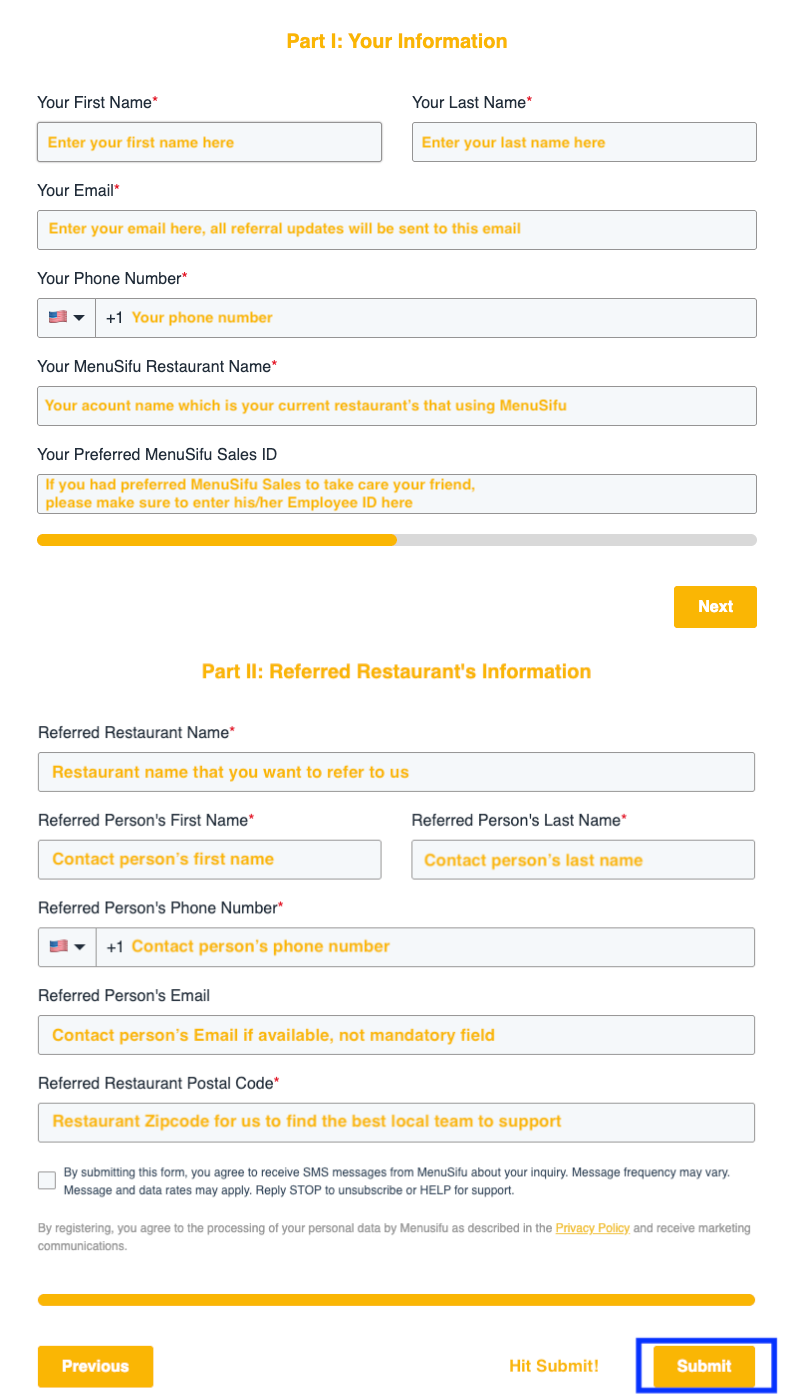
If you have additional questions or need help checking your referral status, please reach out to our MenuSifu Referral Team at referral@menusifu.com.
When you contact us, make sure to include:
This will help us quickly locate your record in our system and provide faster support.